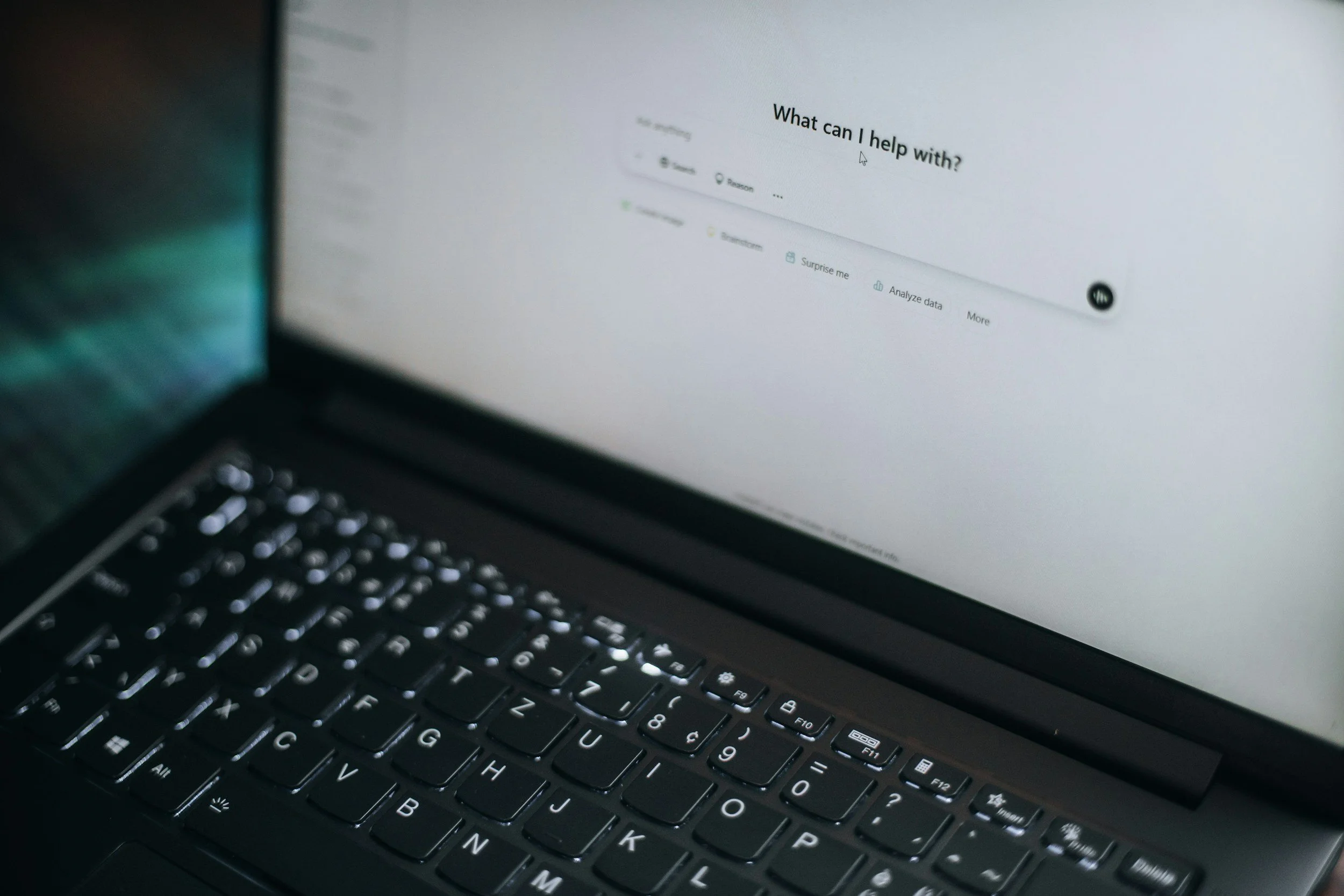How to Use AI to Speed Up Your Marketing Without Losing Your Voice
I used to side-eye AI. The outputs felt generic. The learning curve felt… a lot. Then a friend showed me a better workflow, and it finally clicked. AI became a helpful assistant—not a replacement—so I could brainstorm faster, outline smarter, and repurpose like a pro while still sounding like me (or my clients!)
If you’re staring at a blinking cursor, wondering what to post (and how to keep up), you’ll love this. I’m walking you through the exact prompts, workflows, and guardrails I use for my brand and my clients.
Start with context, not commands
AI doesn’t know your brand until you teach it. Instead of barking orders, I begin by sharing the same context I’d give a copywriter on their first day: who we’re talking to, how we talk to them, what we want them to do, and a couple examples that feel “very us.” Usually this means uploading a strategy or brand voice document because when AI has that picture, the first draft lands closer to something I can use that doesn’t feel AI-y.
This is the biggest misconception I see. People assume it’s about the right “secret words.” It isn’t. It’s about clarity. If you can explain your audience, your offer, and your tone in a few clean sentences, you’re already 80 percent of the way to better outputs.
How a single piece becomes a small ecosystem
Let’s use a real scenario. Say I just recorded a podcast about simplifying your marketing with AI. I’ll pull a transcript and skim for the big idea, a couple of sticky lines, and one story that illustrates the point. From there, AI helps create another piece of content say, a blog draft, that sounds like me: shorter paragraphs, straight talk, and a clear through-line. I’m not asking it to be clever; I’m asking it to be useful.
Once that draft feels solid, I use it to feed the rest of my week. A short email that introduces the idea and invites a click to the blog. A caption that speaks to a common objection (“I don’t want to sound generic”). A simple Reel script that walks through the before-and-after of my process. It’s the same core message, sized and shaped for each channel. AI speeds up the resizing. I keep the voice consistent.
The human edit is where the voice lives
Here’s the part that protects your brand. I always do a human pass. I cut filler, swap vague phrases for concrete ones, and add one detail that only I could say: a client moment, a personal lesson, the exact question I hear in DMs or comments. That specificity is what separates just “content” from “connection.”
I also check for a few simple things. Does the first sentence earn the second? Is there a clear point of view? Will someone skimming on a phone understand the gist? Is the call to action obvious? These aren’t fancy tricks. They’re small choices that make a piece sound like it was written by a person who knows the reader and respects their time.
What AI is actually good at
AI shines in three key places for me:
Turning raw material into a clean starting point. Transcripts, meeting notes, outlines—anything messy becomes draft-shaped faster. This is especially helpful when I can leverage the expertise of my clients and transform their words from a transcript into on-strategy/on-brand social media captions.
Helping me keep ideas moving across formats. A blog or a podcast transcript easily becomes a short email, a caption, a carousel outline, and a quick talking-head script.
Keeping me honest about structure. It’s great at reminding me where a reader might get lost, so I can fix it before publishing. I’m not a great editor so I can always drop something in and use ai as an editor for clarity OR even to optimize captions for a specific platform.
Notice what’s missing: research and final decisions. I don’t outsource those. I verify facts, set the angle, and make the call on what we publish. That’s the job.
When drafts feel generic
Everyone runs into this. If a draft sounds like it could belong to anyone, I do three things. First, I bring the reader back into the room: name the moment they’re in and the outcome they want. Second, I add a micro-story. One sentence about something I tried that worked—or didn’t. Third, I tighten the verbs. Clean language forces clear thinking, and clear thinking always sounds more human.
Often the fix is as simple as flipping the angle. If the piece reads like a tutorial and it’s putting you to sleep, try myth-versus-truth or a “mistakes I made so you don’t have to” frame. Same substance, better experience.
The quiet power of constraints
A lot of people ask how to keep AI from rambling. The answer is constraints. I decide the length before I draft. I decide how many sections we’ll have and what role each section plays. I decide the reading level and whether this piece is meant to educate, persuade, or invite conversation. When those boundaries are clear, AI stays in its lane and my edit is shorter.
This is also where SEO fits naturally. I choose a primary keyword, write toward the searcher’s intent, and use headings that describe what’s actually in the paragraph. I don’t stuff. I guide. That approach is better for readers and tends to perform well over time.
A quick word on ethics and privacy
Use AI like you’d use any team tool: responsibly. Don’t paste confidential information or anything you wouldn’t share with a contractor. Be clear with clients that AI helps you move faster, and that a human approves final content. If you’re quoting data, verify it and cite the source. Your reputation is worth more than a quick draft.
AI won’t replace your voice, and it won’t fix a fuzzy message. What it can do is remove friction so you can show up more often with clearer ideas. Give it context. Set constraints. Keep the human edit. Repurpose while the message is fresh. If you do that, you’ll save hours each month without sounding like everyone else on the internet.
If you want help building a simple, sustainable system like this for your brand, I teach it inside my consulting and group programs and walk you through setting up your “brand brain,” your repurposing map, and your weekly rhythm. Ready to make AI a helpful assistant instead of a headache? Let’s talk.